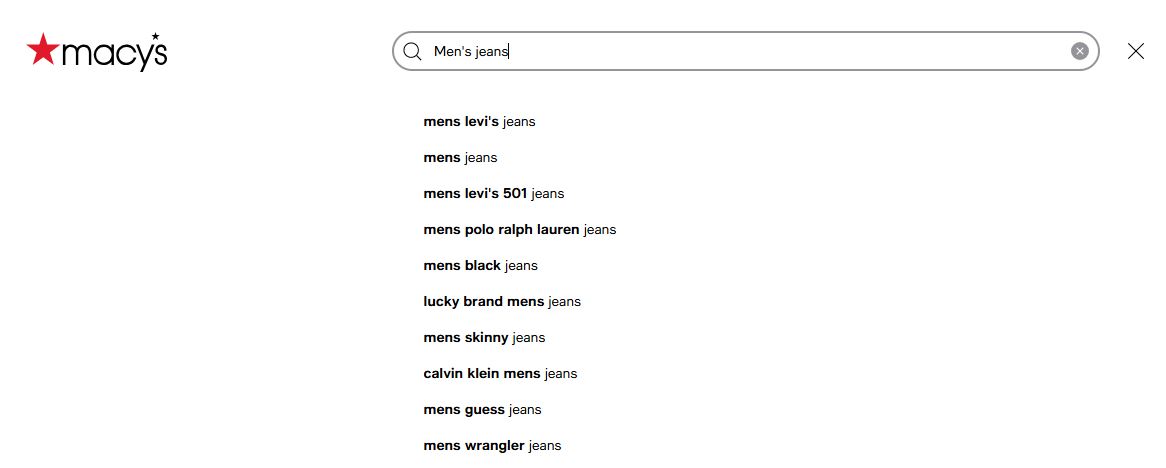
Website: https://www.macys.com/
Problem: Macy’s and Bloomingdale’s customers have experienced difficulty while using search. For example when a user is searching for Men’s Jeans, the products and subcategories do not appear in the drop down, so user will be taken to a search results page that will show ALL of the products. In addition to that, if a user is searching for a product they don’t quite know how to spell (example: Chanel) the search would turn up zero results.
Hypothesis: If we can improve the search results by showing the user all the subcategory items from the search results in the dropdown, it will save the user a step to have to drill down to find the brand they’re looking for. In addition, if we autocomplete spelling or a brand for what they’re searching for, we can help the user easily find what it is they’re looking for and bring the user to that category page.
Solution: I teamed up with the Tech Team and devised plans on how we can search for brands and product using the Macys product database. This required adding fields within the database that were consistent with the product (example: Jeans, Shirts, Ties, etc…) as well as sub categories (example: slim fit, non-iron, solid color, etc…) which would then make it easier and more efficient to find products. For autocomplete we ran multiple misspelling algorithms to find all the common misspellings of products and brands and added them into the Macy’s database so we could autocomplete the products they were looking for.
Results: These improvements were a huge success and at the time of launch ultimately increased revenue by an estimated $120 million a year in business by making products easier to find and to assist users to find what it is they’re looking for.




